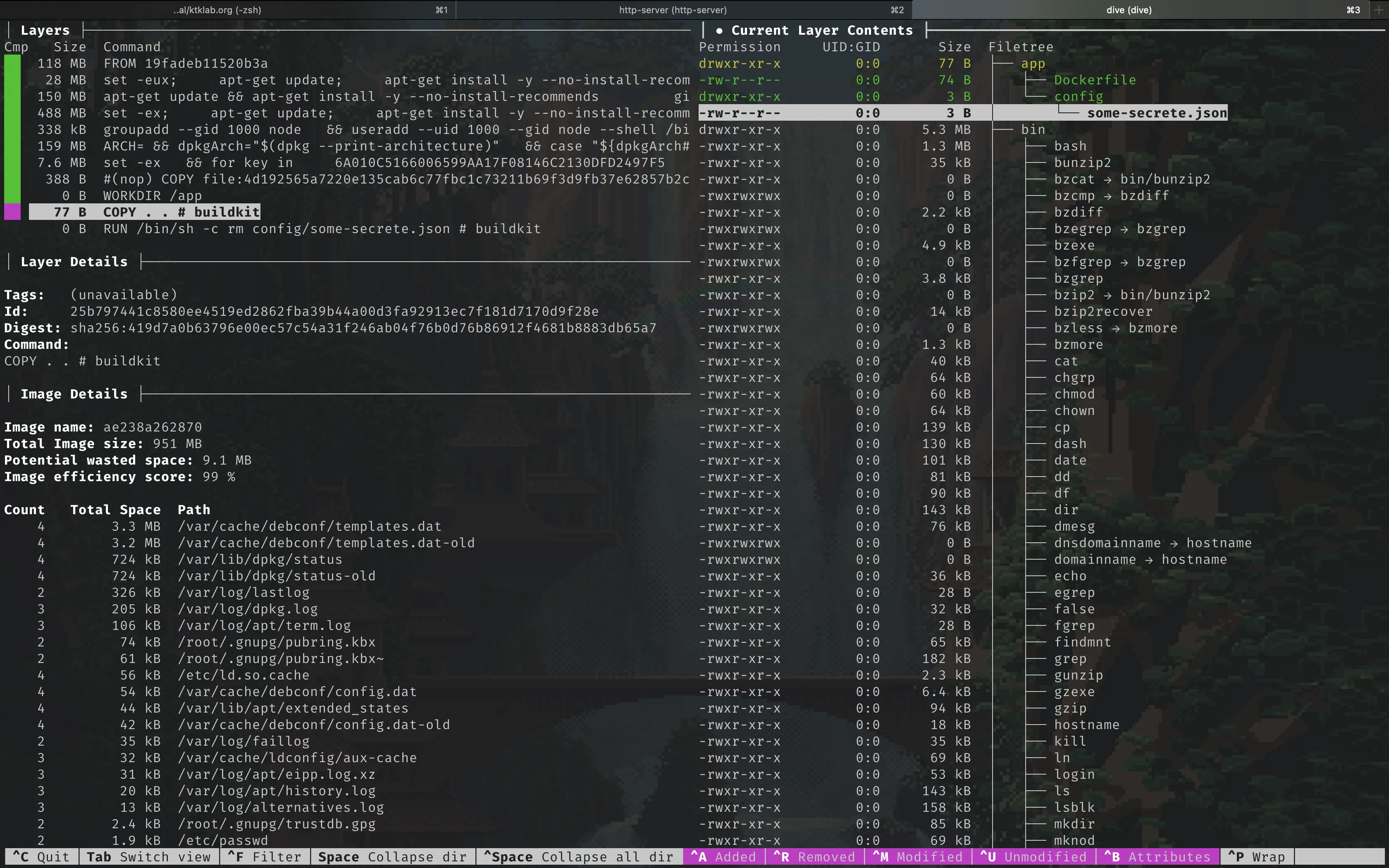
Use docker-image-layer-explorer
docker-image-layer-explorer <image-id> --layer <layer-id> --extract ./While exploring a new repository of some project I came across a Dockerfile similar to following.
FROM node
WORKDIR /app
COPY . .
RUN rm config/some-secrete.json
ENTRYPOINT ["docker-entrypoint.sh"]
EXPOSE 3000
CMD /bin/bash /app/start_app.shThe issue with this Dockerfile is that the author used the
RUN command to remove a file containing a secret
(config/some-secrete.json). However, a malicious actor
could still access the secret file from the image layer created by the
COPY . . command. To prove my theory, I needed to find
evidence by examining the layers of the Docker image.
After some research, I came across dive, a tool designed to explore each layer within a Docker image. Using dive, I ran an analysis on an image generated from the aforementioned Dockerfile, and indeed, I found that the secret file was present in one of the layers. Unfortunately, dive does not provide the functionality to download or extract a specific layer.
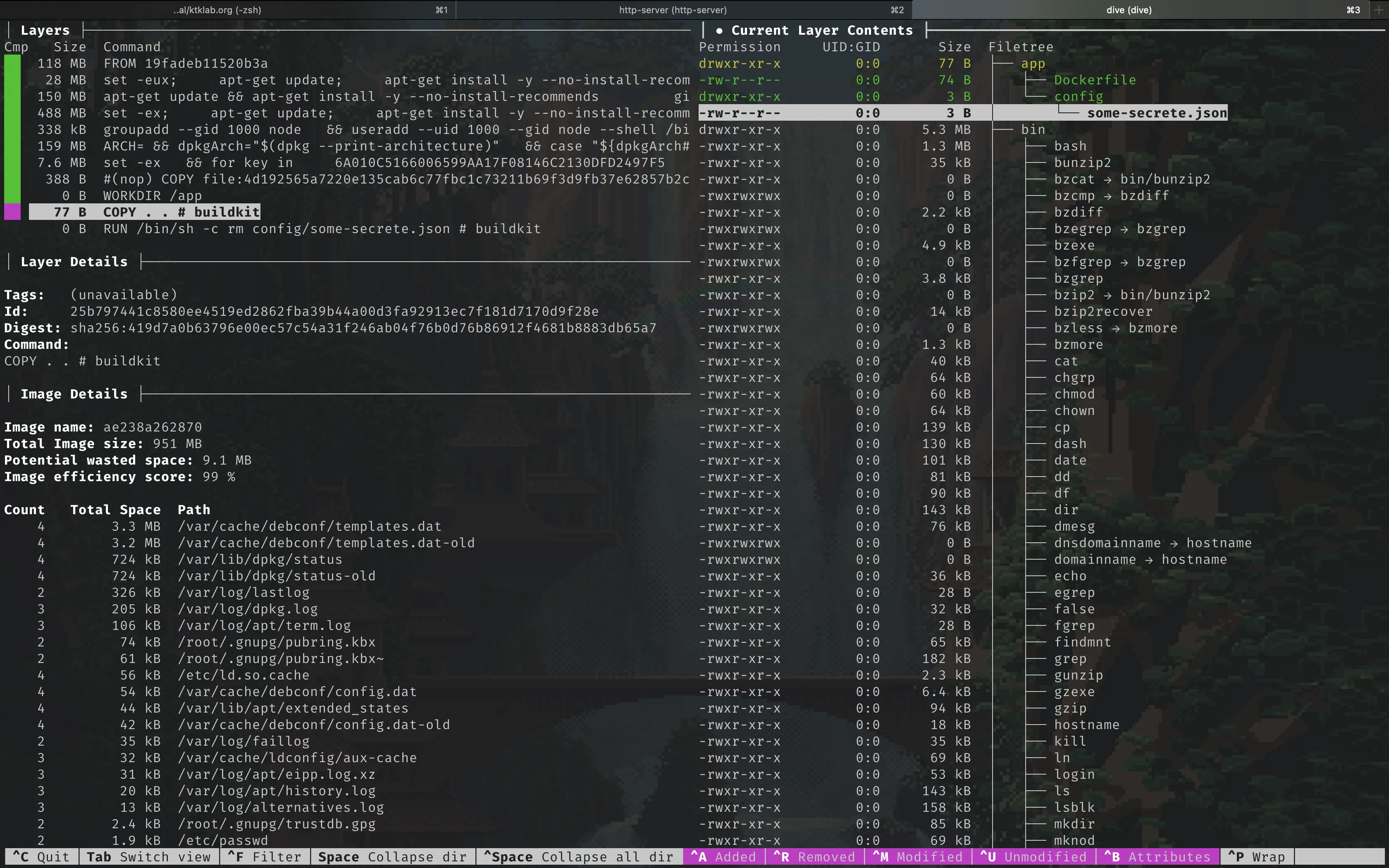
So, I started exploring how docker image works, I delved into two valuable resources: the Docker Image Specification v1.2.0 and a comment explaining the manual extraction process. These resources helped me to understand the structure of Docker images.
By utilizing the docker save command, we can export the
image as a tar file and gain access to additional information about each
layer from the JSON files contained within the tar file. To extract a
specific layer, we simply need to extract the
<layer-id>/layer.tar file.
However, manually executing 5 to 6 commands each time can be time-consuming, and I also wanted to identify which Docker command corresponds to each layer. To simplify this process, I developed the docker-image-layer-explorer tool. It streamlines the task of viewing Docker image layers and provides insights into the relationship between Docker commands and the layers they create.